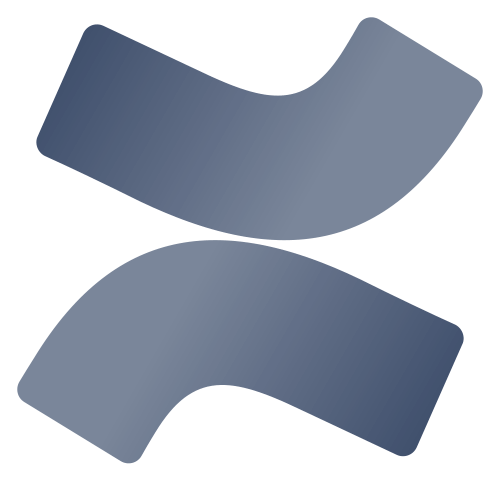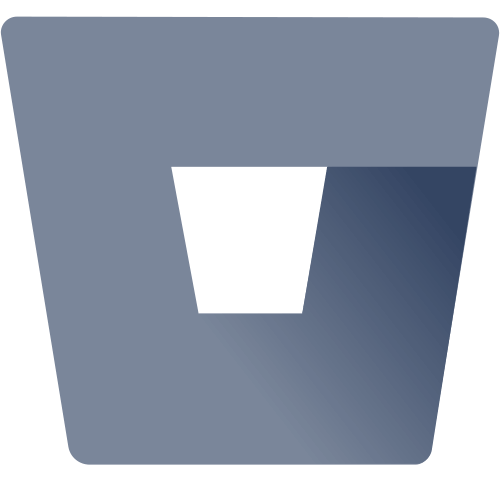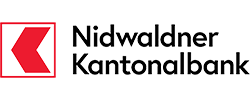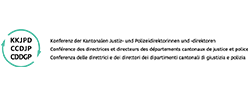Atlassian
Confluence
With Confluence, content can be created, shared and stored in one place. A great tool for teams to get their work done faster and more efficiently.
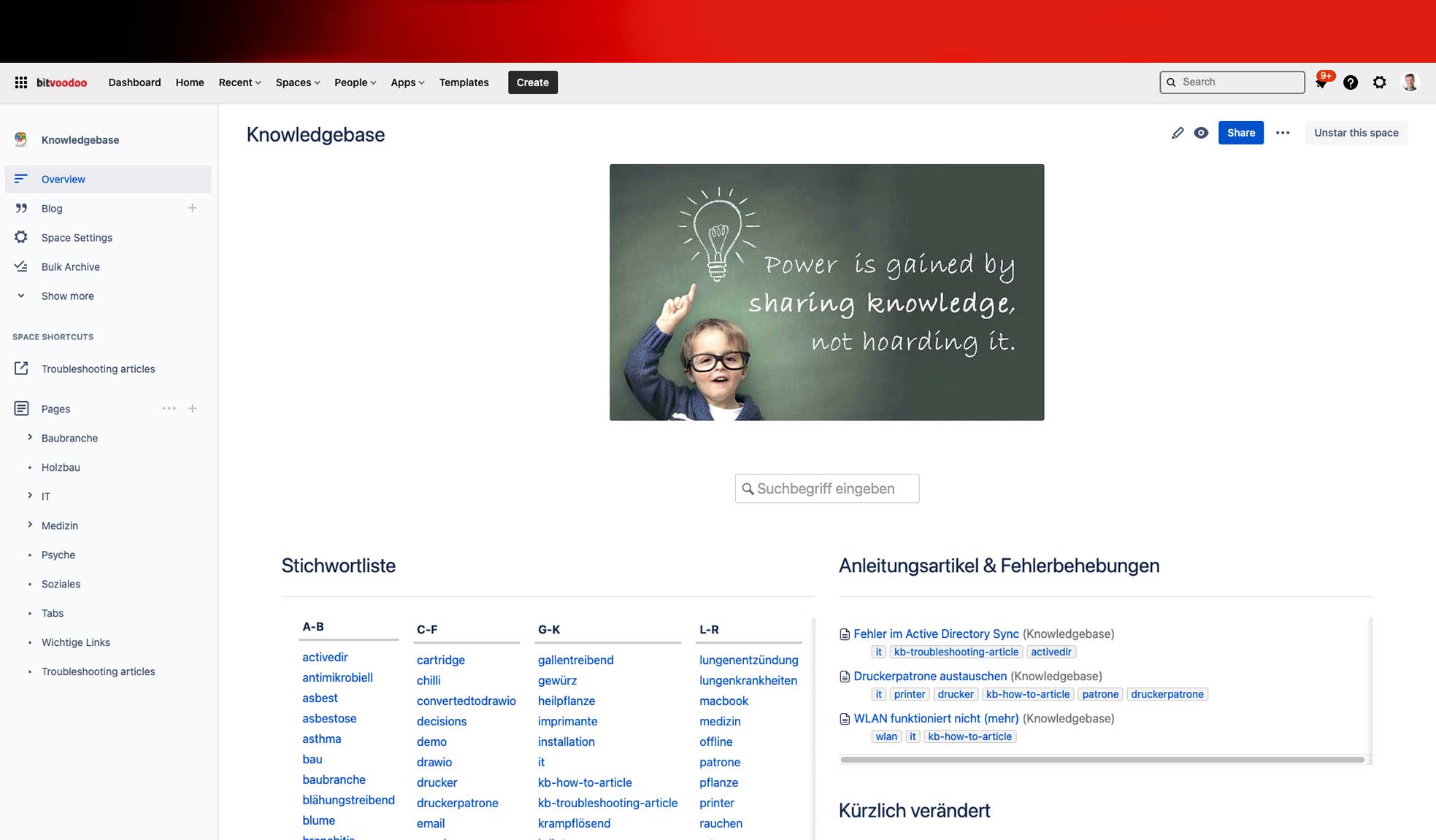
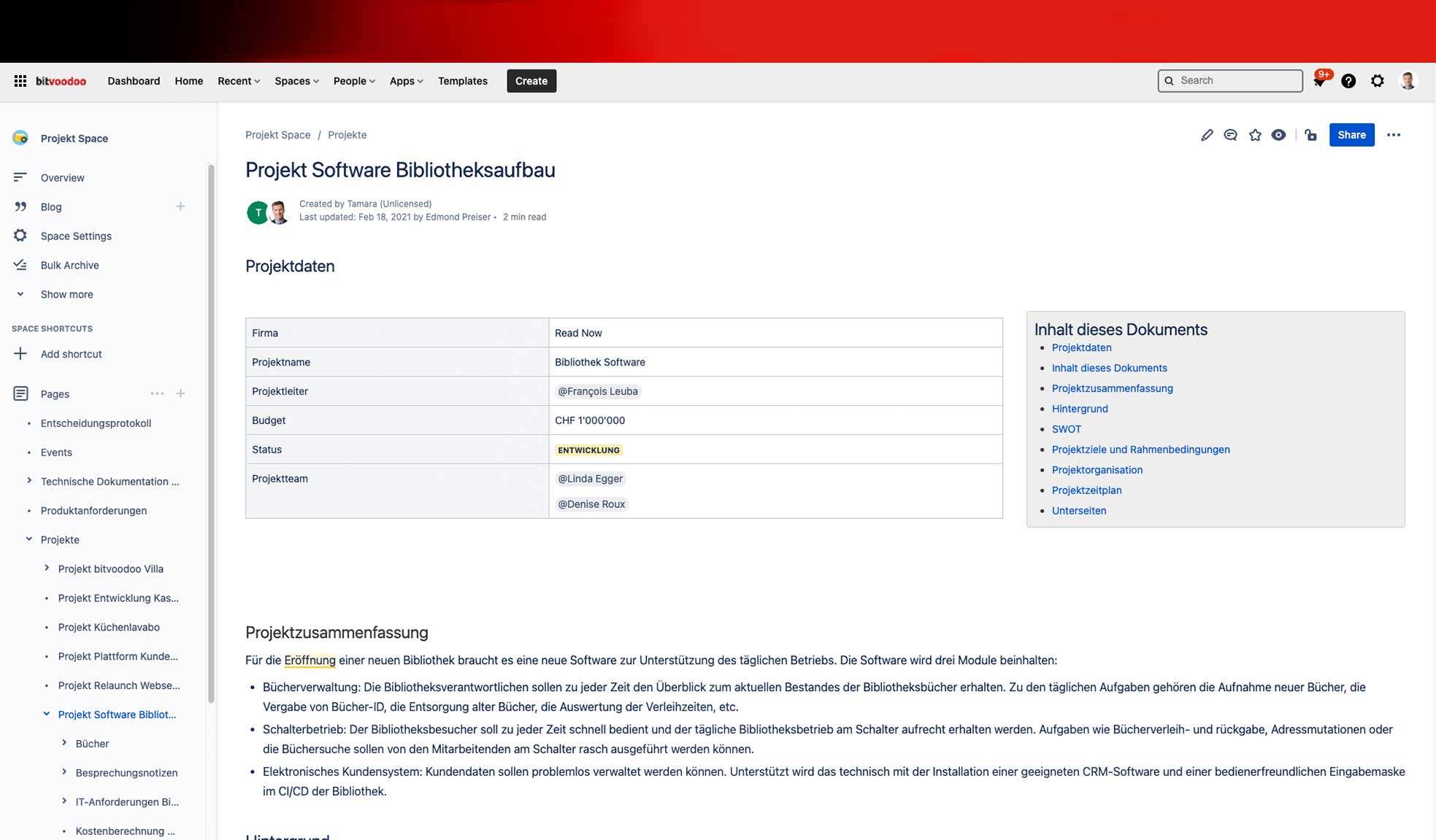
Intuitive wiki software for all companies
Confluence from Atlassian is the world's leading enterprise knowledge management software for small and large companies. Powerful and easy to use, it provides the right tools to document information and successfully implement projects in a team. With an intuitive structure and extensive search function, Confluence stands for direct communication and efficient collaboration.
Application areas of Confluence
- Knowledge platform | Knowledge management | Company wiki
- Social intranet | Linchpin intranet
- Project documentation and communication
- Management cockpit
- Process and quality management
- Digital Workplace portal
Knowledge sharing, collaboration and organization, from anywhere
Documents and content can be easily prepared, edited, shared and managed. Over 75 customizable templates - from strategy to planning to reports - allow every team in the organization to find value in using Confluence, for a wide variety of purposes.
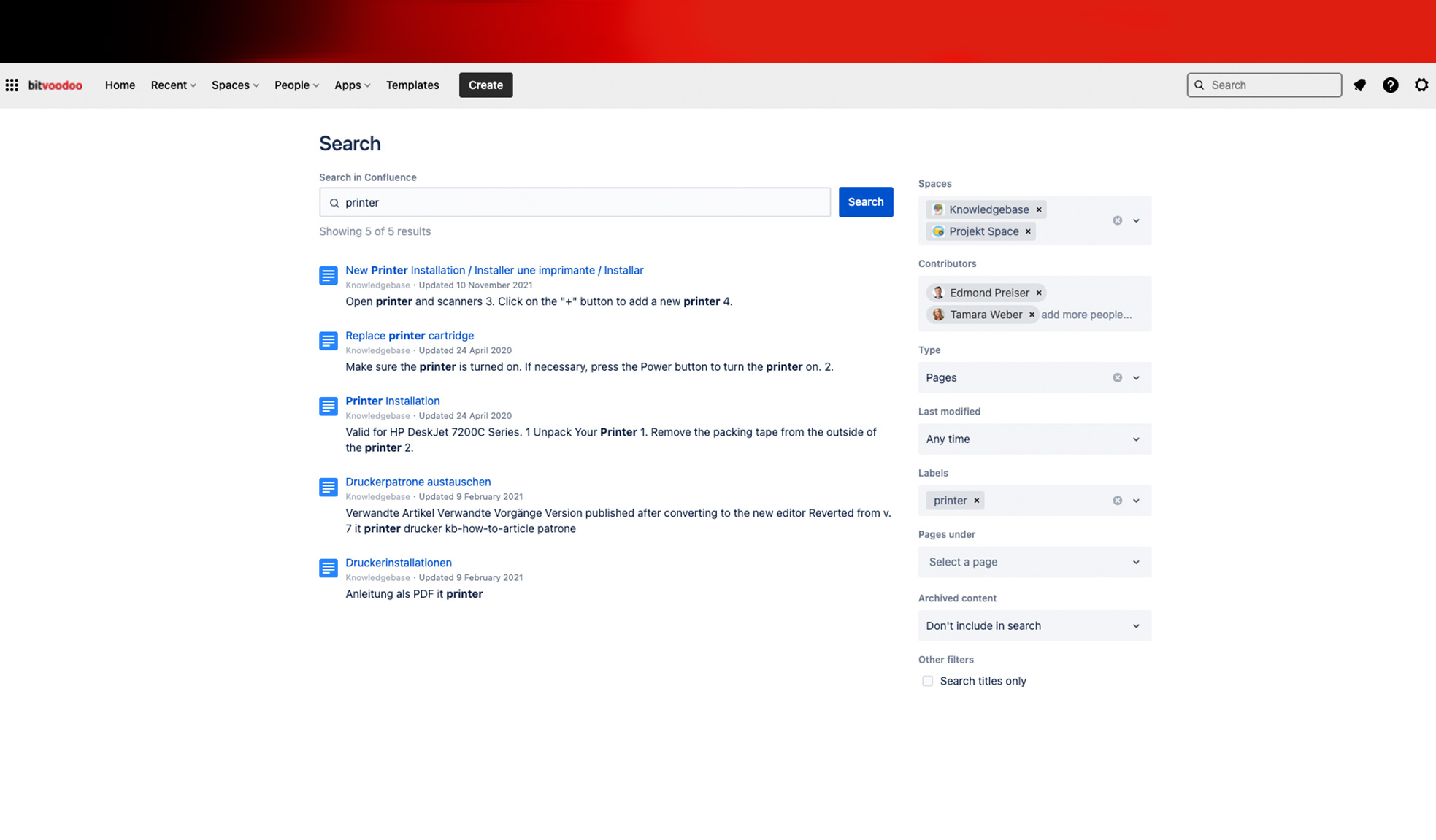
Functions of Confluence
- Developing, sharing and preserving knowledge together
- Making information accessible
- Collaborating efficiently
- Reducing e-mail traffic
- Integrating with Jira Work Management, Jira Service Management and Jira Software
Looking for additional functions?
With our bitvoodoo apps, Confluence can be extended in many different ways, adding countless additional functions.
Interested in a Confluence demo?
Contact us without any obligation. Our sales team will get in touch with you shortly.
Prices
You can get Confluence from bitvoodoo for as little as CHF 1.40 per user per month (prices as of 18.10.2022).
Get your Atlassian license through bitvoodoo and benefit from the best prices, free support and attractive project credits.
Annual subscriptions offer price benefits, depending on the number of user licenses purchased. Contact us for a price comparison!
Cloud
Standard
CHF 1.40 - 5.75
per user per month
Premium
CHF 2.40 - 11.-
per user per month, including:
Team Calendars
External Collaboration
Automation
Sandbox Instance
99,9% SLA Uptime
Enterprise
from CHF 96'900.-
per instance per year, including:
Team Calendars
External Collaboration
Automation
Sandbox Instance
99,9% SLA Uptime
24/7 Enterprise Support
SSO, SAML, Azure AD Support
Data Center
License on self-managed infrastructure
On-premise or PaaS hosting from CHF 25'000.-
per instance per year, including:
Active clustering for high availability
SSO, SAML 2.0 and OpenID Connect support
Complete control over data management, security and compliance
Application areas
Confluence can be used in many different ways. Confluence finds enthusiastic users wherever information is to be recorded and several people need to work with it.
Knowledge platform, Company wiki or Knowledge management
- A central tool for capturing corporate knowledge
- Knowledge is shared instead of remaining in the heads of individual employees
- Templates help to ensure that everyone in the team documents knowledge in a uniform manner
Social intranet and Linchpin intranet
- Content and functions tailored to each employee individually
- Exchange of information is promoted
- Central place for information: News, dates, announcements
Process and quality management
- Process and quality management with clearly defined processes
- Capture with templates and metadata
- Release and content health processes
- Promoting cooperation
- Complies with the ISO 9001 standard regarding the control of documents and records
Management cockpit
- Graphical display of KPIs
- Consolidation of different data onto one platform
Project documentation and communication
- Central source of information accessible to all, always available
- Clear and up-to-date documentation so that all employees know the starting position, the status and the goals
- Link to Jira Software, Jira Service Management and Jira Work Management for a continuous flow of information
Digital Workplace portal
- Starting point for daily work
- Integration or linking of other web-based apps
- Documentation of tasks and tools
Success stories
From start-ups to large companies, from local to international, monolingual or multilingual - our clients are as diverse as the projects we implement together.